
One of the big perks of using a Samsung Galaxy smartphone alongside a Windows laptop is the ability to stream Android apps from your phone to Windows, but it can be a little messy. With One UI 6.1.1, though, Samsung has made a small, but impactful tweak.
Microsoft introduced the ability to stream apps from a connected Android device through its Phone Link app on Windows back in 2020, at the time a Galaxy exclusive that, even today, only works on a handful of Android devices. But it still works best on Samsung Galaxy smartphones, and that’s even more true with recent updates.
As highlighted by Android Authority, the One UI 6.1.1 update for Samsung Galaxy devices allows Phone Link to mirror an Android app from your phone without needing permission every single time.
In prior versions, Phone Link mirroring would require you to grab your phone and accept a prompt to actually start the process. Now, you only have to do that the first time. Technically, this was how app mirroring was always supposed to work, but changes in Android 14 forced this prompt to show up every time a new mirroring session was started. One UI 6.1.1 simply reverts back to the original behavior. It does this by using the same method as Google’s own “Phone Hub” that supports app mirroring on ChromeOS.
Your Galaxy device does still need to be unlocked, though.
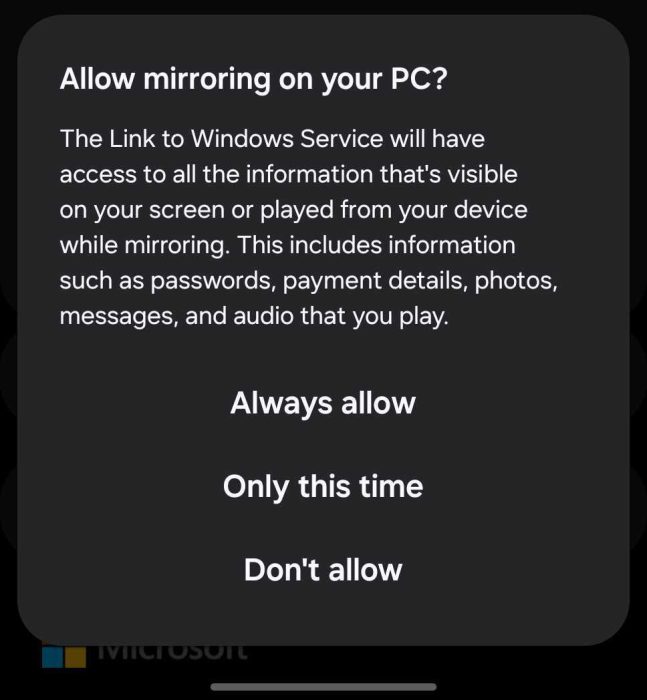
This change is visible on Samsung’s new Galaxy Z Fold 6 and Flip 6, as they’re the first Samsung devices to run One UI 6.1.1. Other Samsung Galaxy smartphones such as the Galaxy S24 series should be getting that update fairly soon too, likely with the same change in tow.
More on Samsung Galaxy:
Follow Ben: Twitter/X, Threads, and Instagram
FTC: We use income earning auto affiliate links. More.

Leave a Reply